Welcome to the South Brunswick Township Online Pet Licensing Renewal Portal
we will help you renew you pet online in a minute, Please click "Get Started" when you are ready
We will walk you through few steps to renew you pet license online
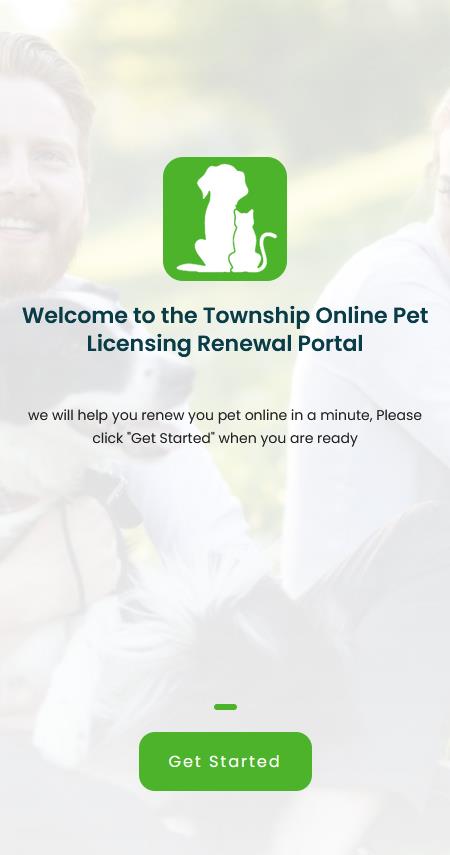
Start your renewal process by clicking Get Started
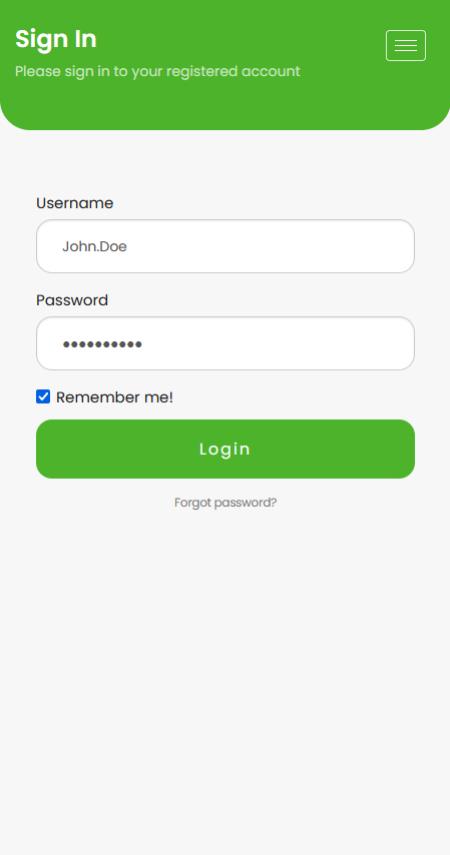
Login using the credential provided to you
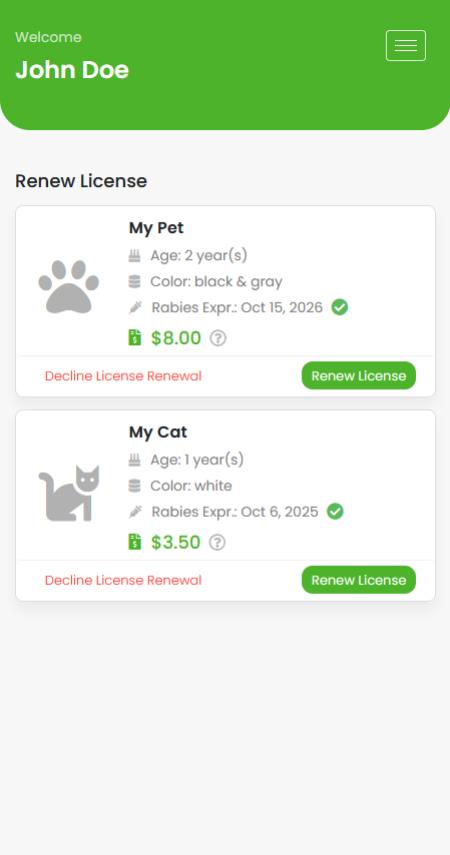
Choose the action you want to process for each pet weather it is "Renew License" or "Decline license renewal"
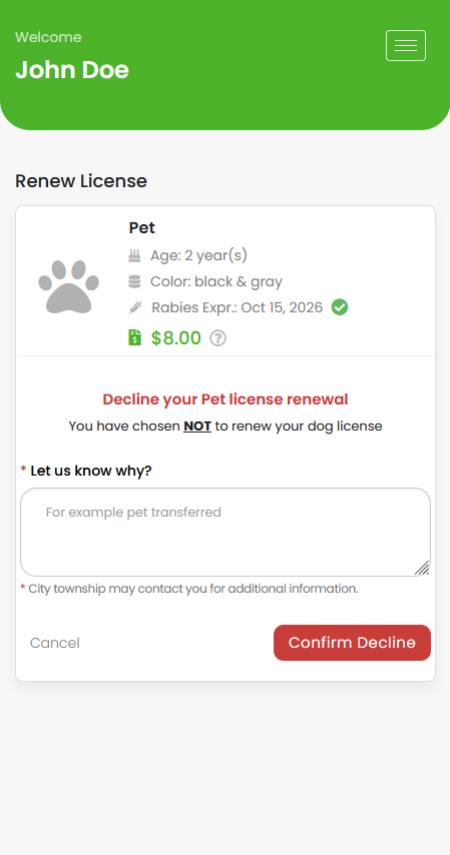
If you wish to decline renewal for one of your pet click "Decline License Renewal" and write the reason and click "Confirm Decline"
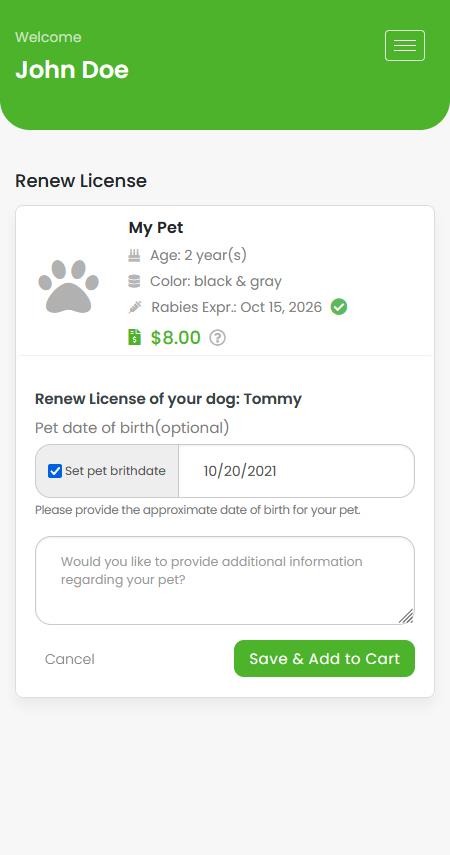
To renew click "Renew License" alter pet birthday if necessary & add any notes you would like to then click "Save & Add to Cart", Repeat the process for all of your pets.

After adding your pets to cart click the Cart icon at the bottom of the page
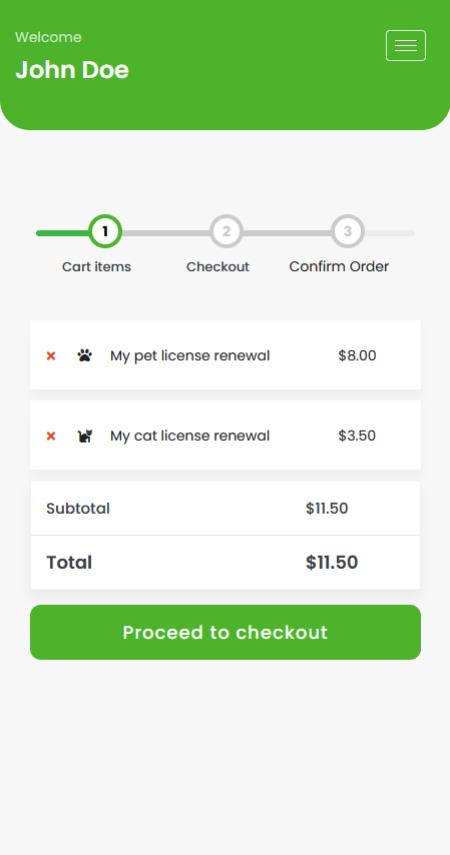
Check you cart items click the "x" sign to cancel any item you don't want to renew then click "Proceed to checkout"
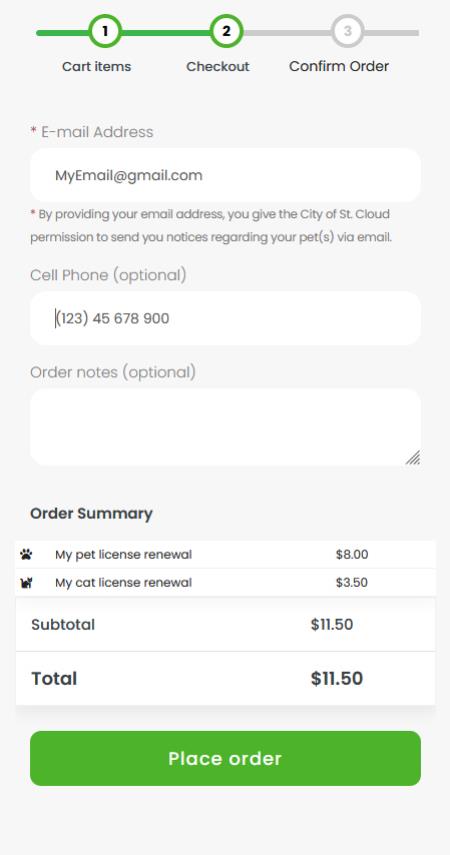
Update your email and phone number if necessary, add any note with your order. If more than payment method available select one then click "Place order" to pay
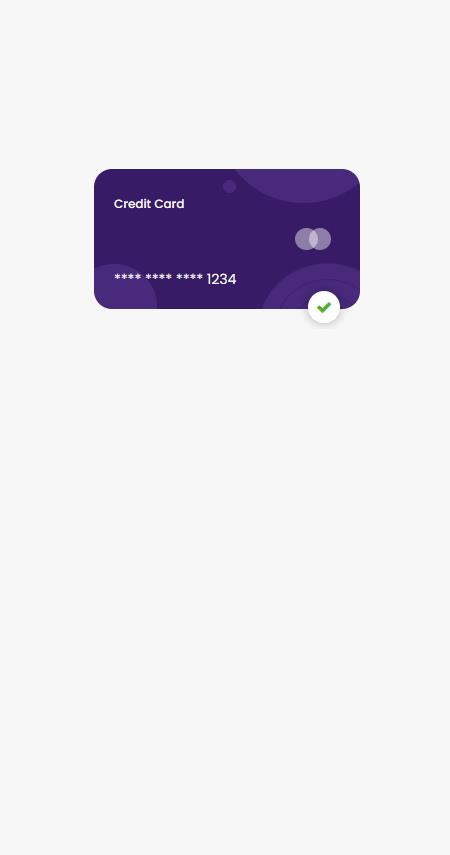
you will be redirected to the payment gateway or a frame from the gateway will open to add your card credentials and click Pay
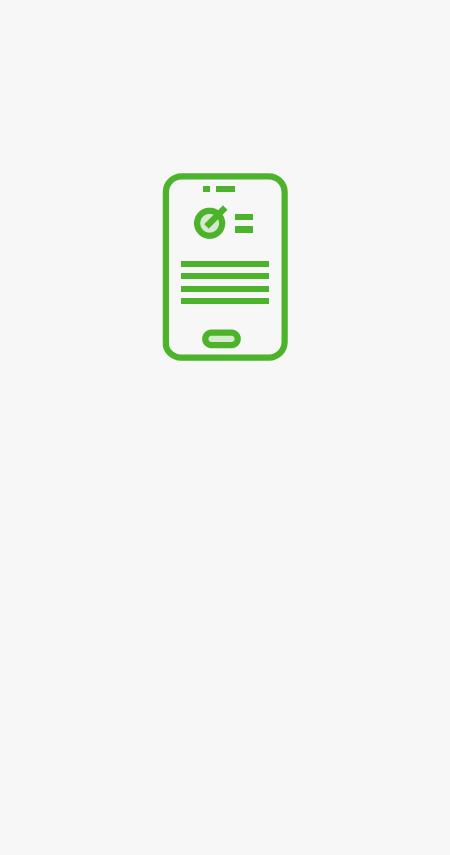
Confirmation page will inform you if the payment succeeded, if all settled a printable version of the confirmation will be displayed and you should print it and send it to the address mentioned in the page
That's it